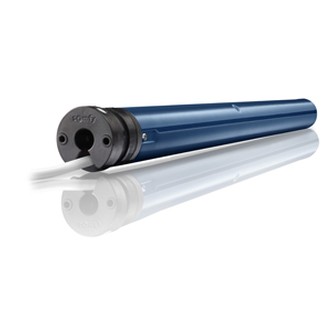It is inevitable that the majority of people will want to operate their blinds from their phone. The technology is already here with many brands boasting this ability. Somfy’s new Connexoon product is one such brand worth mentioning.
Connexoon was released in April 2018 here in Australia and replaces the Somfy MyLink.
Here is the datasheet on it if you would like to read it… Connexoon RTS Datasheet
Components
This is what you get.
- Connexoon Wifi Device
- RJ45 Network Cable
- 12V Adaptor

Installation
The installation couldn’t be any easier.
- Find a power point and plug in the 12V adaptor, then connect this to the Connexoon device.
- Plug the network cable from the Connexoon device into one of the routers RJ45 slots.
- You are finished!


Configuration
Remember, your blinds still need to be configured using a standard Somfy remote control!. Once this is done you can put the remote into a draw somewhere for a rainy day or in in case your wifi goes down.
Download the Connexoon App from the AppStore or Google Play, then follow the instructions that came in the Connexoon Box to register each blind to your app. From here onwards you will need to read the User Manual to configure Connexoon. Connexoon User Manual
It’s a very new product and we haven’t heard on the grapevine what people think of it yet. Time will tell!
Enjoy!